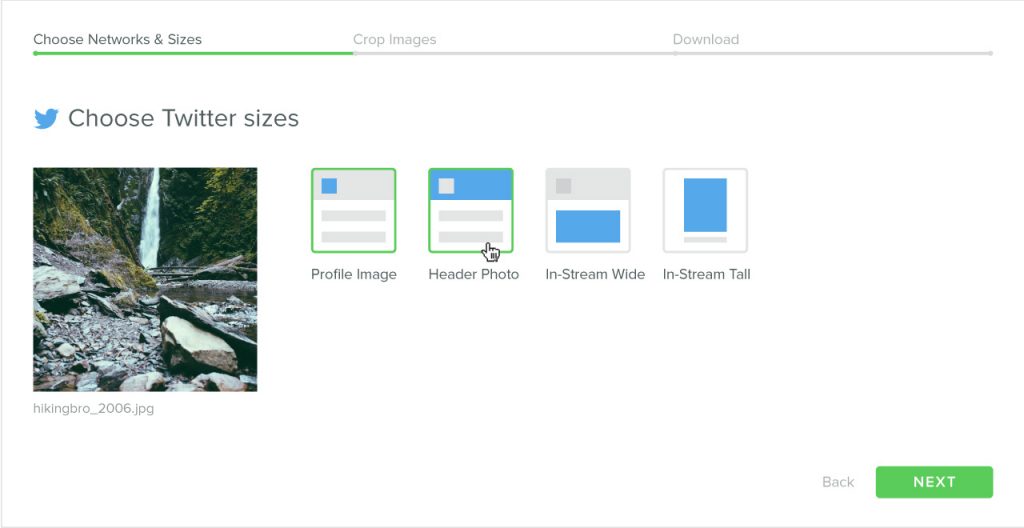Introducing Landscape | Social Tools Suite
In this instalment of the MAC5 Social Tools Suite, we’re talking about the new Social Images tool, Landscape from our friends over at Sprout Social.
Creating just the right social images takes time and Graphic design can be expensive especially when popular platforms like Facebook and Twitter change their size requirements. Every time the dimensions change, we need to change our branding too – after all, image is everything…
That’s where Landscape steps in…
What is Landscape?
Landscape is a powerful image resizing platform that efficiently crops images across popular social networks. It was originally designed to help social media marketers, content creators and business owners keep up with an increasingly visual social world and best of all – it’s completely FREE ! In terms of a time hack, this one could be a life saver…
Landscape – How it Works
Landscape is a free platform that allows you to turn one image into many, each perfectly optimized for the different social networks and post types you need. Start by simply uploading your image to the Landscape portal.

Choose your Networks
Next, choose the networks for which you’d like to resize your image. Landscape currently uses Twitter, Facebook, Instagram, LinkedIn, Google+, Pinterest and YouTube image formats. If none of those are what you’re looking for you can even click the Custom box to enter your own dimensions to size for. Now that’s some forward thinking built right in!
And your Post Type or Placement
After you’ve selected the specific networks for which you’d like to resize your image, choose the post types, such as a Twitter Profile Image or an In-Stream Wide Photo.
Taking Control
Now you can quickly go through each of your image type selections and guide the cropping to ensure you aren’t cutting out any valuable content.
Once you’ve finished cropping, Landscape exports a ZIP file with your new images, named to indicate which network and placement each belongs to. You can then go on to share these images to your social networks – Voila!
Keeping Up to Date
The social networks are constantly changing image size requirements and now with Landscape, you no longer have to go searching for the right specifications. In addition, the image creation and optimization process all too often can become the bottleneck of an otherwise efficient editorial calendar. Landscape keeps your workflow moving forward and lets your designers focus on creating compelling content rather than worrying about image sizing.
Say No to Cropping & Maintain Control of What You Share
Did you know? When publishing images that are not properly cropped, many social networks automatically trim out content that may be crucial to your photo. Landscape puts you back in control and ensures your image is shared correctly across all social channels.
Even the beginner social business owner or community manager can easily use Landscape to quickly and efficiently create a perfect image for all of your social media posts. This tool definitely gets a thumbs up from us!
What About You?
Thanks for taking the time to read this post! The MAC5 Social Tools Suite was conceived to help understand and explain some of the tools & Apps that are floating around out there. If there’s anything you’d like us to review, drop us a line ?