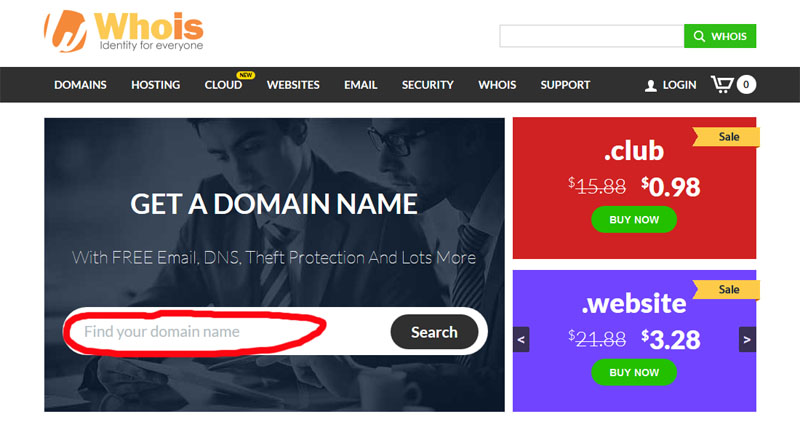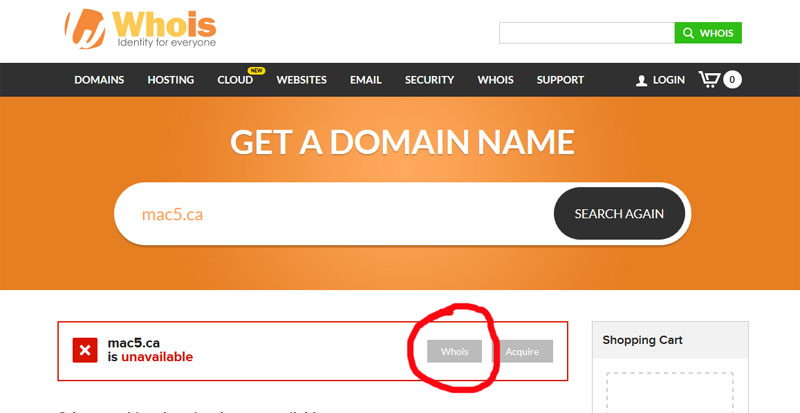Domain Names – Who Owns Your Website ?
Okay, so maybe this one sounds like a dumb question but indulge us here and read on. When onboarding new clients, one of the first tests we run in discovery is a search on who the registered owner (Registrant) of a website or domain name is. Spoiler: it’s not always who you might think…
If you’ve ever been involved in a business partnership or perhaps bought into a pre-existing business the research on this one should be a no brainer. Any corporate lawyer worth their salt should insist this be a must do item prior to signing any purchase agreements. In legal terms, we are referring to the designated Domain Name Registrant for a company, and if you just bought it, you better own it – legally!
The Devil Is In the Domains’ Details
Every year, business owners invest significant time and money in using and promoting the company website. Unbeknownst to them however, it’s actually their web designer or an ex business partner that legally owns that property, not them. Last year, one US client, embattled in bitter divorce proceedings, unfortunately, found out the hard way that his website (having spent thousands on…) was legally the property of his ex-wife. Awkward!
Technically (and legally) speaking, the primary concern here is the Domain Name, which consists of the last two portions of the web address. For example, if your web address is “www. MyCompany.com,” then your domain name is (or should be…) “MyCompany.com.”
Domain Registration
Every domain name has key information listed for it such as the legal Registrant, Administrative contact, Technical and Billing contacts. The Registrant is the legal owner of the domain name, so you want to be 100% certain that you (or your Company) are that Registrant. You should also make sure that the mailing address, phone number, and e-mail address listed for it are yours too.
Domain registration companies are required to make a Whois page publicly available so that anyone can lookup details about a domain. So, how do you check? Well, it’s simple and it’s FREE – Visit: www.whois.com
Enter your Domain Name ( MyCompany.com ) in the box and hit Search …
The result will list the domain name as Unavailable (correctly) then just hit the highlighted Whois box pictured above. The next page will then display the official registration records we mentioned above.
Privacy Protected Domains
Some domain names may show as Privacy Protected and will appear listed as such. This is commonly done for the confidentiality of the owner ie: to avoid Spam or marketing calls. There is nothing wrong with choosing this option on a personal website or private blog. If you are a company though you should be aware of two things when it comes to “hidden” records such as this. 1) From a consumer perspective, would you buy or trust an anonymous seller? And 2) This is a known negative ranking factor of Google – who basically wants you stand front & centre of your business.
If Privacy Protected is the case, you will need to contact the publicly displayed Registrar (that’s the company that handles the official records for the domain) to confirm. Yes it takes a little longer to find out but is still doable.
The key record you’re looking to confirm here is the one that says Registrant – and if that ain’t you, Houston, you have a problem …
Why is the Listed Owner not Me ?
One of our regular services is the investigation, troubleshooting and correcting of website issues for clients. Quite often however, we discover the person contacting us, does NOT actually own the website in question. Sorry, but we can only work on something you own.
How can that be I hear you ask? Well, in truth, there could be a number of reasons, but the most common remains the good old “We hired a guy to build it” line. Of course, the quality (and dare we say, dependability) of “guy” tends to vary by huge degree from one to the next. Most often, this route leads to a “moonlighter” or someone who “builds websites” on the side of their regular job.
Like What you See? Never miss a beat and Follow Our Blog!
Editors Note
Okay, so you knew this was coming right? Right! Hiring “guy” or one of his “friends” is absolutely NOT the way to go folks! We get it, they’re cheaper, doing you a favour, trading for something else you need or maybe even working for beer. It’s a good deal for you right? We get it, believe me.
What do you suppose happens when a problem arises during the work day? You’re losing sales. So, you’re just going to wait for “guy” to come home from work? Hopefully he’s not working late / is too tired / has extra curricular kids stuff going on. When “guy” is also your buddy too, it can get a little, well, awkward.
Yes, web development agencies are more expensive than “guy & friends” but they are also a real business. The best ones are professional, legally compliant, carry business insurance and most importantly, ethical. Our own mandate in this regard is written in stone – first do no harm and always do the right thing for the client.
You get what you pay for.
How does something like this happen ?
Most business owners find themselves shocked to discover that they don’t legally own their Domain Name. After all, they paid to have the website created in the first place and have faithfully paid all associated fees for web hosting, maintenance, seo and registration. So how can they not be the owner if they’re paying all the bills?
The most common culprit is that when you hired someone to build your website, they simply registered the domain name for you. A very common occurrence if the owner is the non technical type. While registering the domain however, they listed themselves, not you, as the legal Registrant (i.e. Owner). Nice for them right?
Time for Questions
Q1: They can’t do that!? Can they?
A1: Yes, they can. We’ve yet to meet a business owner yet who didn’t freak out to some degree on this one and rightfully so. You know when that inner voice really, really wants to say, “Well, you hired a guy from Craigslist … – does that answer your question?” we hold off on that (note to self) opting instead to truthfully spill the beans. Allow us to clarify.
You may well be the one who pays the bills, design, hosting etc. that part is all good. Bottom line, if someone else’s name is on the registration records then that is the person who legally registered and owns, the domain (wrongly from an ethical standpoint, obviously). Sorry!
Q2: Why would they do that?
A2: Some could argue that they just didn’t know any better, possessing little to no real understanding of the legalities involved. (Editor: Remember, it’s not their day job right?) Yes, we’re being nice on that last point. Another less friendly view, if you will, would be that it was, in fact, intentional aimed at: 1) ensuring your repeat business for ongoing support and 2) to make it harder to switch.
What About the Admin Contact ?
Another important role to confirm would be that of the Administrative contact. It’s the Admin. contact that approves changes to a Domain record, including, of all things, changing the Registrant ! So, while the Admin. contact is not the legal owner, it’s still a biggie all the same.
Some designers add themselves as the Admin. contact. New websites are commonly built on “staging servers” which provide a safe place to work & test without actually going “live”. Once the final checks are complete (and the bill is paid) the website launches Live to the world. This is implemented by the designer changing the domains’ name servers from the original staging environment over to the new live hosting. Clearly, this part is a little technical, so you can see why the designer might be the easiest option for the Admin role here.
Our recommendation is that the Company or Owner be listed as both the legal Registrant and Administrative Contacts.
Passwords, Policy & Procedure
When a domain name gets registered, the registration company will assign an account username and password for future management. These credentials would then be used to log into that account and make any changes required to your domain. Devils’ Advocate: Basic policy & procedure dictates that this information be kept confidential. So, even if listed as Registrant and Administrative contact, if someone knew the username / password (ex-employee), the potential security risk is clear.
Most companies will have some form of policy & procedure manual, or worst case, their little black book. Either way, the point here is simply to safeguard this confidential information securely in-house.
My Website is a Castle Dammit !
You own your home right? Of course – your home is your castle, and it’s you that is on Title as the Registered owner of the property. No one in their right mind would want the original builder listed as the legal homeowner. So why then, should things be any different on the internet?
Your domain name and website are literally, the cyber bricks and mortar of your business’ digital home. The web designer or developer is only ever the builder or architect of a website project , never the owner.
I’m Not the Listed Registrant – Help !
So you just found out you’re not the Registrant eh? Don’t worry, there’s still hope for you. The easiest solution, if still friendly with whomever the listed Registrant is would be to reach out to them to make the change. This part is pretty straightforward if they know what they’re doing.
If you’re not on friendly terms with the listed Registrant or that company or individual simply isn’t around anymore (Editor’s note again: “guy” gets better job, moves away… ) there is still an official avenue you can pursue.
There is an organization called www.ICANN.org who oversee domain names and they have developed a “Uniform Domain-Name Dispute-Resolution Policy” for exactly these sorts of cases. The gist is that a company owning a domain name that’s completely unrelated to its core business may have a hard time keeping it. A prime example of this would be “guy” versus a registered non-profit society = easy call.
So, if you need to reclaim ownership of your domain name, you should investigate this dispute resolution policy. In some incidents, it may also be advisable to consult with an attorney who specializes in Internet law.
Final Thoughts
You get what you pay for. We said it earlier and this six word phrase has been around forever – It’s not going to change.
You take your business seriously right? It puts bread on your table, maybe pays for the odd little treat now and then. So you take care of it and nourish it to grow. Follow suit with your Domain Name and Website – they are your 24/7 business card open to the world wide web.
Thanks for reading! Why not check out the rest of our Blog right here.